The number one question that always pops up in my Instagram DMs is how I edit my pictures and stories. I feel like I have tried them all through the years and there was a point where I would use up to 10 different apps for one picture but now I think I found one main app for each editing purpose. So today I thought I would share with you my top 5 editing apps.
1.Lightroom
If I could only have one app on my phone to edit this would be it. I have a couple of presets that I curated myself and this allows to very quickly edit my pictures. I just make minor adjustments and I am done. I use it for my Instagram Posts and also my Blog pictures as I like to have everything in the same look and feel.
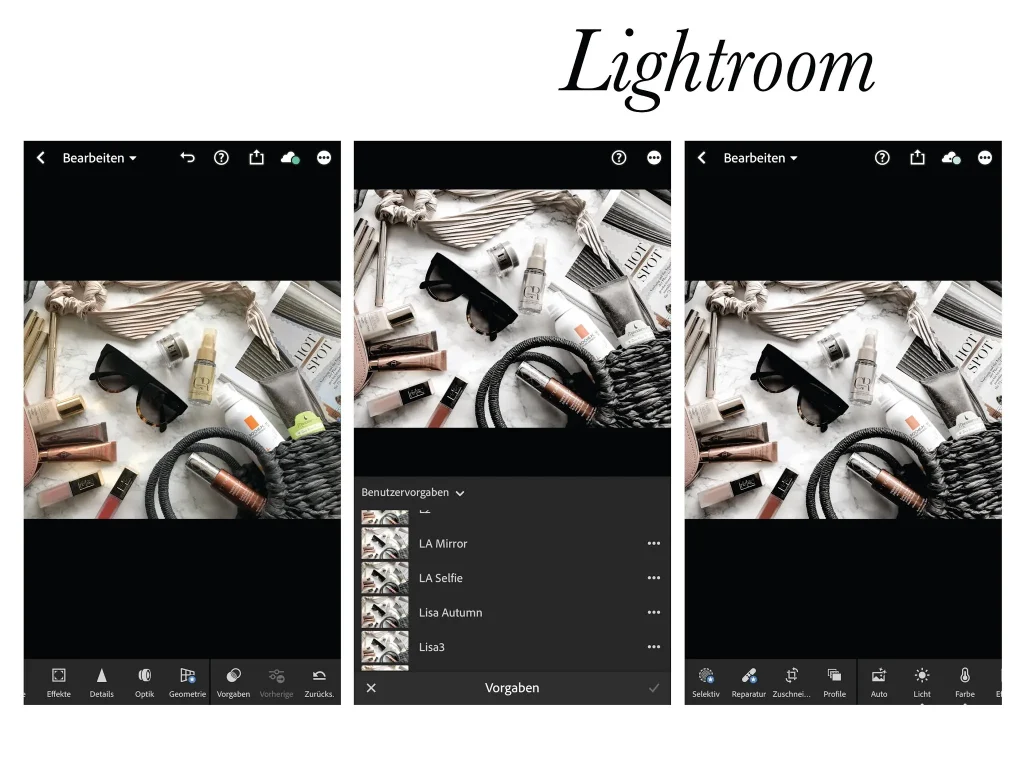
2.Unfold
This is the saviour for all of my Instagram Stories. I have to admit that the free templates are really limited but I purchased a few of their bundles and they really are inexpensive and beautiful. Definitely worth investing one or two euros.
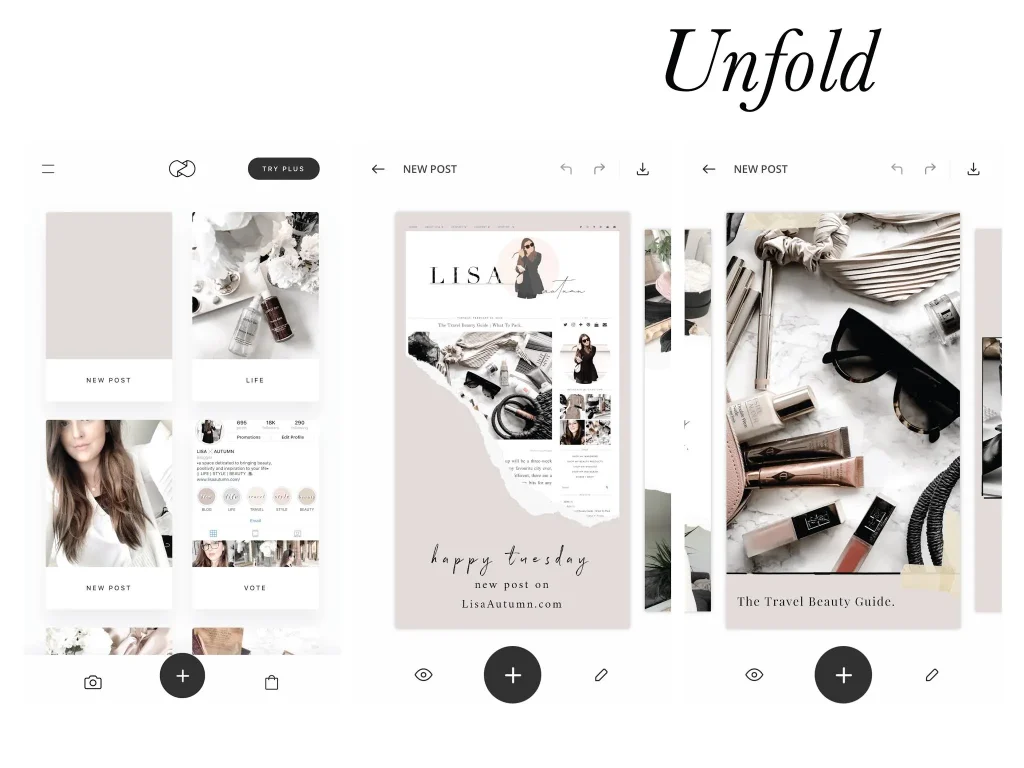
3.Over
This is the second app that I use for my stories and also the most recently downloaded app. I especially use it when I want to lay text over anything. Just as Unfold it has a few free options and then a more extended collection of templates and fonts that you need to pay for. But for my purposes, the free ones are more than enough.
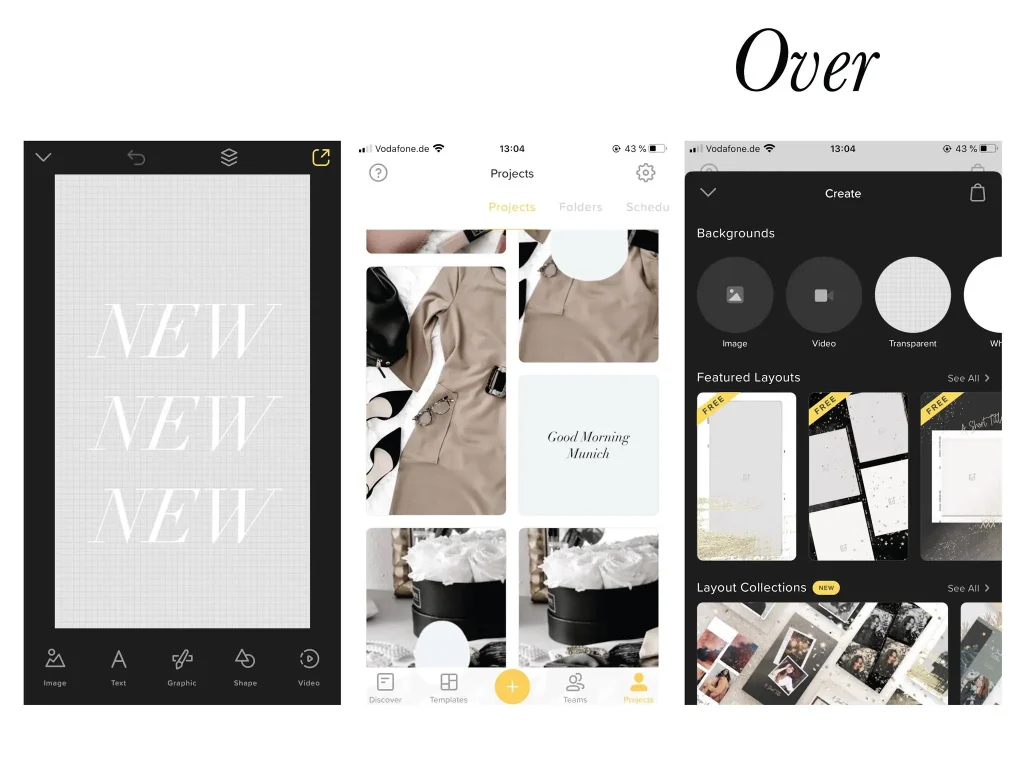
4.Retouch
Whenever I take pictures outside there is at least one person or one object in the background that I really don’t want in the frame. For this Retouch is perfect. It’s very straight forward to use but really makes the biggest difference. I am hooked.
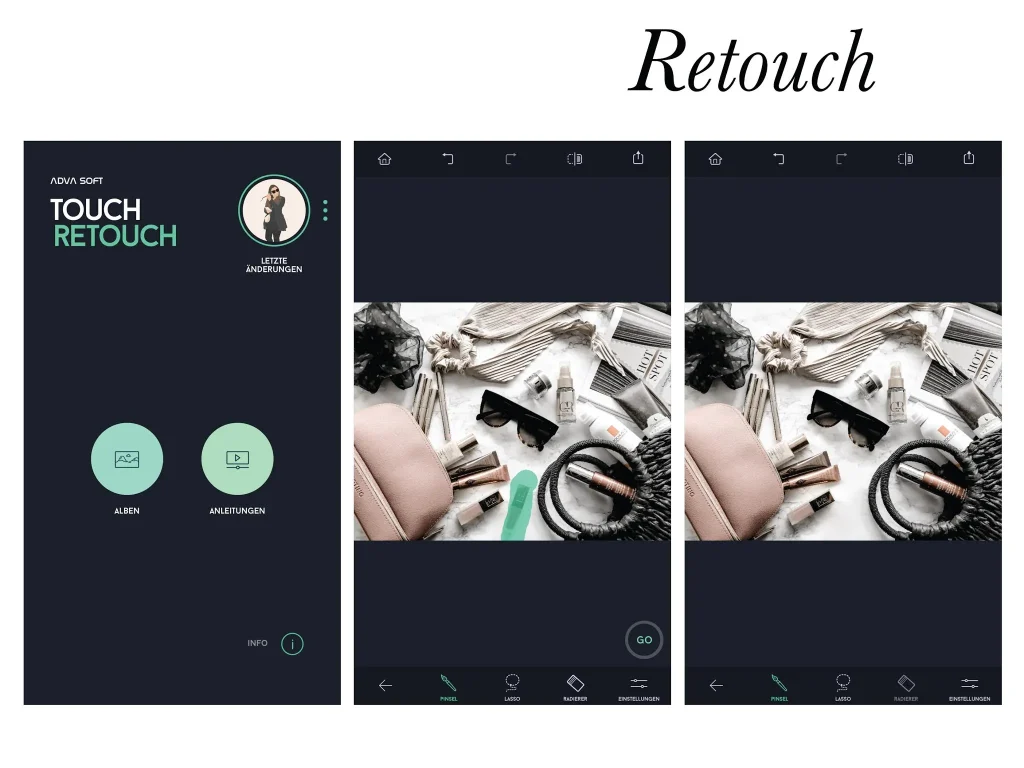
5.Facetune
Facetune is a godsend whenever the white tones in my photos are just a bit too yellow. The whitening tool is seriously underrated and if you like a crisp white picture, you need Facetune in your life… or at least on your phone.




